|
|
Welcome to the FCS Newsletter, Summer Edition 2017
|
When "they" say we're going to have a sizzling summer, I don't think they ever actually mean it literally! But if you live and work in British Columbia, we are DEFINITELY having one heck of a summer sizzler this year!
|
|
|
|
|
|
|
For FCS, Spring turned to Summer in a very soggy and slow-moving fashion. We went from almost being trapped in our own driveway by a runaway spring that broke loose above our property, to wearing a bandanna in public to make smokey air easier to breathe. In the middle of all that, work has been slow. Slow enough for the following announcement to be of upmost importance for the foreseeable future:
|
|
|
|
The FCS main business phone
will be out of commission as of July 30th, 2017 until the bill can be brought up to date. This is an unfortunate reality of lack of business so far this year. Once the bill is brought up to date, contact via phone or text will resume. Until then, please make use of the contact methods provided by the business website, most notably the new ticketing system.
|
|
If you've ever used an online support system for anything else at your place of work or at home, you will be familiar with submitting a ticket and waiting for a response in your email inbox. FCS has this ability as of May 2017. I will repeat the interum Spring newsletter content as a result, so that you can walk yourself through it step by step. If you would prefer this in screenshot or video format, please respond to this email so that I can know how many would benefit from such a tutorial.
|
|
|
|
Client Dashboards and Other Changes
|
New to the online FCS system as of May 2017, is the presence of three dashboards. Some of you may have used the client area of Freshbooks occasionally in the past. You now have something similar right on the FCS website! Your support ticket dashboard is already waiting for you. Simply enter your email address that I have on file, and where you check for my invoices and newsletters (like the one you're reading now), then click "forgot password" to create your password and log in. A dashboard to keep track of Time Block purchases also exists using the same login as your support ticket dashboard (you only need to log in once to use these dashboards). You'll also see your private invoicing dashboard. All three dashboards are housed under one link simply called, "Dashboard" on the main menu of the website.
|
|
|
|
The New Workflow
1. When you need tech support, or preferably, before you need tech support, visit http://www.fa-ct.com and click on "Purchase Time". This will take you to a page where you can pick the Time Block you wish to purchase. You can purchase one, or you can adjust your item line to purchase multiple time blocks. Payment by credit card is done via Paypal, but FCS will also accept Bitcoin if you prefer. If you have a Paypal email address, you can log into your Paypal account to send funds that way. I am also able to manually process payments as well. This allows for those that prefer to send payment via e-transfer or cheque. So if you phone ahead and didn't purchase time first, I will be able to enter your details over the phone at the beginning of our call. (just remember as of July 30th, 2017, the business phone will be unavailable until that bill is brought up to date)
2. After purchasing time, click my company logo and then click the "Step 2: Start a Ticket" button. Here you can fill in the details of what you are dealing with. In the future, you will be able to visit the product page where you'd made your purchase and click the Get Help button there as well.
3. After submitting your issue, you'll be taken to a booking page where you can request an appointment at a date and time that suits you best. If your issue is not time sensitive and you are satisfied with receiving email-based techsupport only, you can close out of the FCS website at this point without entering anything. For example, established website, bookkeeping and multimedia clients generally don't need an appointment. So when you are taken to the booking page, simply close your browser's tab. You're done.
|
At each step of the way, you will receive confirmation emails ensuring that I have received your purchase, received your support ticket, and received your appointment request if you asked for one. Sometimes your appointment request will require me to call or email you or get further details before I can confirm. (As of July 31st, email will be used to work out any details required for confirmation of your requested appt) Other times, I might already be booked. Therefore, you will get a second confirmation email regarding your appointment letting you know if that date and time could be confimed or not.
Purchasing multiple Time Blocks will put paid time on credit with FCS that you can draw on at any time. I have some clients who currently send me funds to put on their account already, two of them do this with e-transfer. E-transfer continues to be an option for those who prefer to cover their accounts in this fashion.
4. After your tech support issue has been successfully dealt with, you will be sent a paid invoice reflecting the used portion of your purchased Time Block(s) and the work done using those time blocks. Another neat feature coming in the future will be the ability to see the time spent in your support ticket dashboard. You will be able to look at your Time Block PDF on your computer, look at your time spent in your dashboard, and be able to calculate how much you have left before you need to buy more time. This will be great for regular clients who make use of FCS services throughout the year.
|
|
|
|
|
|
Self-Assessment
Clients that typically get billed monthly should now assess how much they generally get billed for, and purchase enough Time Blocks to cover anticipated useage each month. Unused Time Blocks in any given month will roll over to the next month, so there is no concern about expiring purchases. (Not to mention the Canadian Federal Government now forbids similar purchases such as gift cards, from expiring. Incidentally, FCS Time Blocks may be purchased as gifts)
Non-profit clients, please contact me to discuss how this can work in your favour as well.
|
|
|
|
Recap
A list of FAQ's related to these changes is being built in the Support Ticket Dashboard. To make optimum use of these changes, you will need to log into FCS. To begin with, scroll to the bottom of the home page and click "log in", or click on "My Dashboard" from the menu across the top. Each section of the dashboard offers access to the main login area of the site, so don't be baffled by two or three offers to help you log in. Enter your email address (the one you are reading this from as that is what I have on file) in the space provided and then click "forgot/lost password". (You don't need to enter it into each area of the dashboard, just once will suffice) You will be sent a password reset link. Click on that link in your email inbox and enter the password you'd like to use. After logging in, you'll be taken back to the home page again where you can engage in whichever step in the support process you are at, from buying time, to sending in an issue to viewing invoices or keeping track of support efforts. While it is possible to begin a support ticket as a guest, in order to purchase time you will need to use the account automatically created for you during the ticket-creation process.
A few pieces of functionality are still coming, but when all the pieces are in place, everything will go much more smoothly.
|
|
|
|
Who You Gonna Call?! FCS!
Don't forget, if you need techsupport for most Windows-based issues, drop me a line via email, the ticket system on the website, Facebook fan page, or LinkedIn messaging. Stop by the website to view services and rates, purchase time, or to click the "Get Help" button to book an appt.
|
Thank you for choosing FCS for your techsupport needs.
|
|
|
|
From the FCS Blog:
|
|
|

|
As alt-coins get more popular, particularly Bitcoin, Litecoin, Etherium, and their lesser but also well-known counterparts Doge and Dash, cyber-criminals have found new wealth to extract from people's machines. It should be noted that over the past decade or more, cyber-criminals realized they could get far more cash by searching machines for credit card, bank, paypal etc data and use …
|
|
|
|
|
|

|
In the single year I've been writing about Bitcoin in the Kelowna area, it's price has gone from the $1k ballpark to the $20k briefly and down to around the $4k mark now, a full year later. Whoever chose to invest this time last year has had a wild ride, but still come out on top from an investment perspective. …
|
|
|
|
|
|
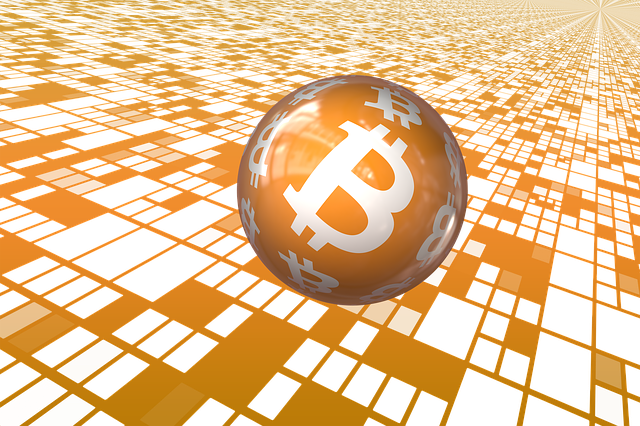
|
Tax time in Canada! That time of year when people begin collecting pay stubs, receipts, loan statements, and various other reports to compile and learn how much they earned and how much they owe the government, or the government owes them. This year, I have a new item on my collection list of info to gather: my 2017 BTC earnings …
|
|
|
|
|